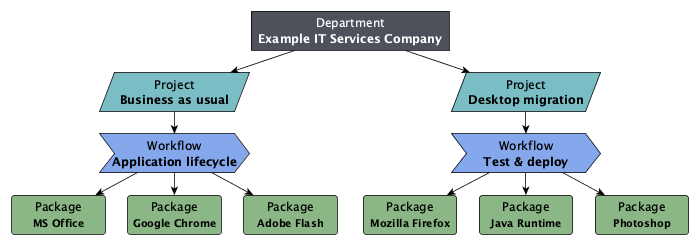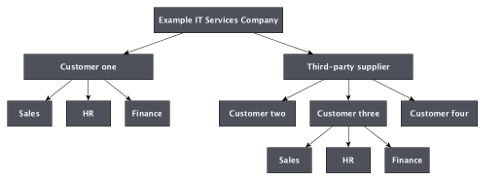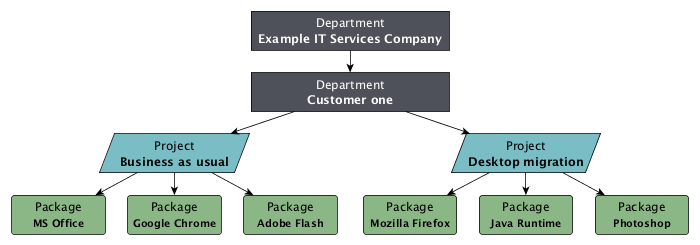Let the Package Flow
Track Packages
See all your packages in a single chart. Filter by applications, projects, customers or users.
Manage Workloads
Request -> assign -> reject -> approve packages as they move through the workflow.
Chart Progress
Visualize packages, team output, testing and deployments.